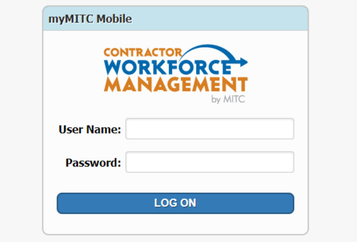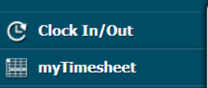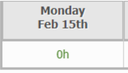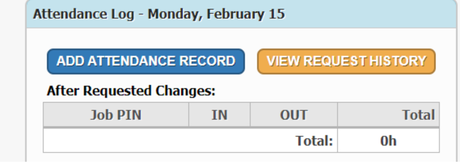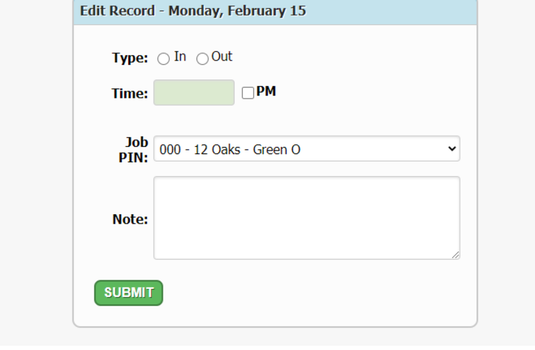How to add an Attendance Record in MITC
If you miss a clock in or clock out follow the steps below to add an Attendance Request. The request will be sent to Triangle Aquatics Admin for approval.
1. Log onto MITC using your username and password at time.triangleaquatics.com.
1. Log onto MITC using your username and password at time.triangleaquatics.com.
2. Click on “My Timesheet” in the upper left corner.
3. Find the date you need to add the clock in/out and click on the “0h”.
4. Click on “Add Attendance Record, blue tab.
5. Fill out form COMPLETELY. Click the circle for in or out, add the time (click the PM box if needed), select your job pin, which is the pool you are working at, and leave a reason for the missed clock in/out. Click Submit.
*If you have missed both clock in and clock out you will need to do this twice, one to clock in and one to clock out. If you need any assistance, please contact your pool manager.
*If you have missed both clock in and clock out you will need to do this twice, one to clock in and one to clock out. If you need any assistance, please contact your pool manager.